Entity Framework Core Migration commands can be executed from the command line or from within Visual Studio via the Package Manager Console (PMC). The EF commands package also provides other utilities such as reverse engineering an existing database to scaffold a model comprising POCO class files.
Commands are made available to the project through the inclusion of the Microsoft.EntityFrameworkCore.Tools package. You can install this in your project by executing the following command from within the PMC:
PM> Install-Package Microsoft.EntityFrameworkCore.Tools
or by adding the package to your project.json file:
"dependencies": {
"Microsoft.EntityFrameworkCore.Tools": "1.0.0-preview2-final",
...
If you use the command line to execute commands, you must do so from within the DbContext's project directory that contains the project.json file (usually src). You do this by opening a command prompt and using the chdir or cd command to change the current directory.
If you are using Visual Studio, you will find the PMC by going to Tools » Nuget Package Manager » Package Manager Console. You enter commands at the PM> prompt. When executing commands, you should ensure that the Default Project selector shows the project containing the DbContext
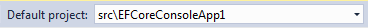
Otherwise, you need to provide a value for the project directory option where required indicating the project where the DbContext resides.
You can also execute CLI commands from within the PMC. Just as with the command prompt approach, you must navigate to the DbContext project's directory containing the project.json file.